Your shopping cart is empty

Buy Online or Call 800-237-0402
Search
The Lenovo System x3500 M5 server tower is a dual-socket platform that delivers powerful performance with a small footprint for a remote or branch office deployment. It also supports up to 1.5TB of memory and 32 drive bays the can supply up to 122TB of storage when outfitted with up to 32 2.5-inch hard drives.




Suggested workloads for the Lenovo system x3500 M5 include cloud computing, business critical applications, virtualization, analytics, and data base to name a few. It supports both 2.5-inch and 3.5-inch drives and can be used in a tiered storage solution with 2.5-inch SSDs for fast access, and more economical 3.5-inch HDDs for low-cost storage. It can also easily be converted to a rack server with an optional rail kit
One or two of two Intel’s Xeon E5-2600 v3 processors with up to 18 cores can be installed. Each processor supports four memory channels with up to three memory modules per channel for 24 slots total with 12 slots supported by each processor.
There are 24 DIMM slots on the system board equally distributed between the two processors. With a single processor only 12 DIMM slots are active. Both Registered and Load reduced memory modules are supported but cannot be mixed. You can install a maximum 1.5TB of memory using 64GB LRDIMM modules.
Storage bays on the front of the system can hold up to 32 x 2.5-inch drives or up to 12 x 3.5-inch drives depending on the configuration. A combo configuration with 2.5-inch and 3.5-inch drives includes six 3.5-inch drives with up to 18 x 2.5-inch drives. The system will support one or two internal RAID controllers for the maximum storage configuration. There’s also a bracket on the side of the chassis to support a battery, or capacitor, and another at this back of the chassis to support an external HD/RAID controller. All configurations are hot-swap except two featuring six simple-swap hard drives that connect to the integrated HD controller through SATA ports on the system board. A dedicated spot on the system board supports an optional SD Media Adapter module with two SD cards that can be used to support your OS in a failsafe mode or it can be used to store other items. You can also use one of the internal USB port to support a hypervisor but without redundancy.
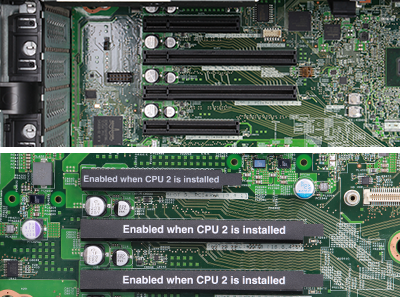
Seven PCIe 3.0 expansion slots are divided between the two processors with four slots on top powered by CPU 1 and the three on the bottom supported by the second processor. A maximum of two 300W GPUs can be installed in the system, with each processor supporting one GPU. There is a dedicated management port on the back of the system but you can also go with the shared port. The system comes with a quad-port Gigabit Ethernet and a single Integrated Management Module (IMM) port for network connectivity but you can easily increase your I/O bandwidth with the addition of a standup PCIe card supporting 10Gb/s access speeds.
A diagnostic panel on the front left top of the Lenovo x3500 M5 server tower has a series of tell-tale lights to indicate storage, memory, power, and fan status, plus a few other options. Management of the system is through the Integrated Management Module, or IMM, and provides advanced monitoring and alerting, it also provides a remote server management using a standard web browser. However, the remote features are part of the Advanced Upgrade, which provides additional features to manage the system. Basic light-path diagnostics are also included on the system board and back of system.
The Lenovo System x3500 M5 server tower is a very capable platform for a small to medium-sized business that doesn’t have the space for a dedicated server room. It offers enterprise-grade components for dependable resiliency in a tower form factor that can easily integrate with your front office. Virtualization, big data, analytics, database management, and point of sale are just some of the workloads where this platform will excel. When you want to upgrade or add more capacity at a later date, the system can also be rack mounted using an optional rail kit.
Additional drive bays for the above configurations:
Rear:
Internal:
If you know what you want but can't find the exact configuration you're looking for, have one of our knowledgeable sales staff contact you. Give us a list of the components you would like to incorporate into the system, and the quantities, if more than one. We will get back to you immediately with an official quote.